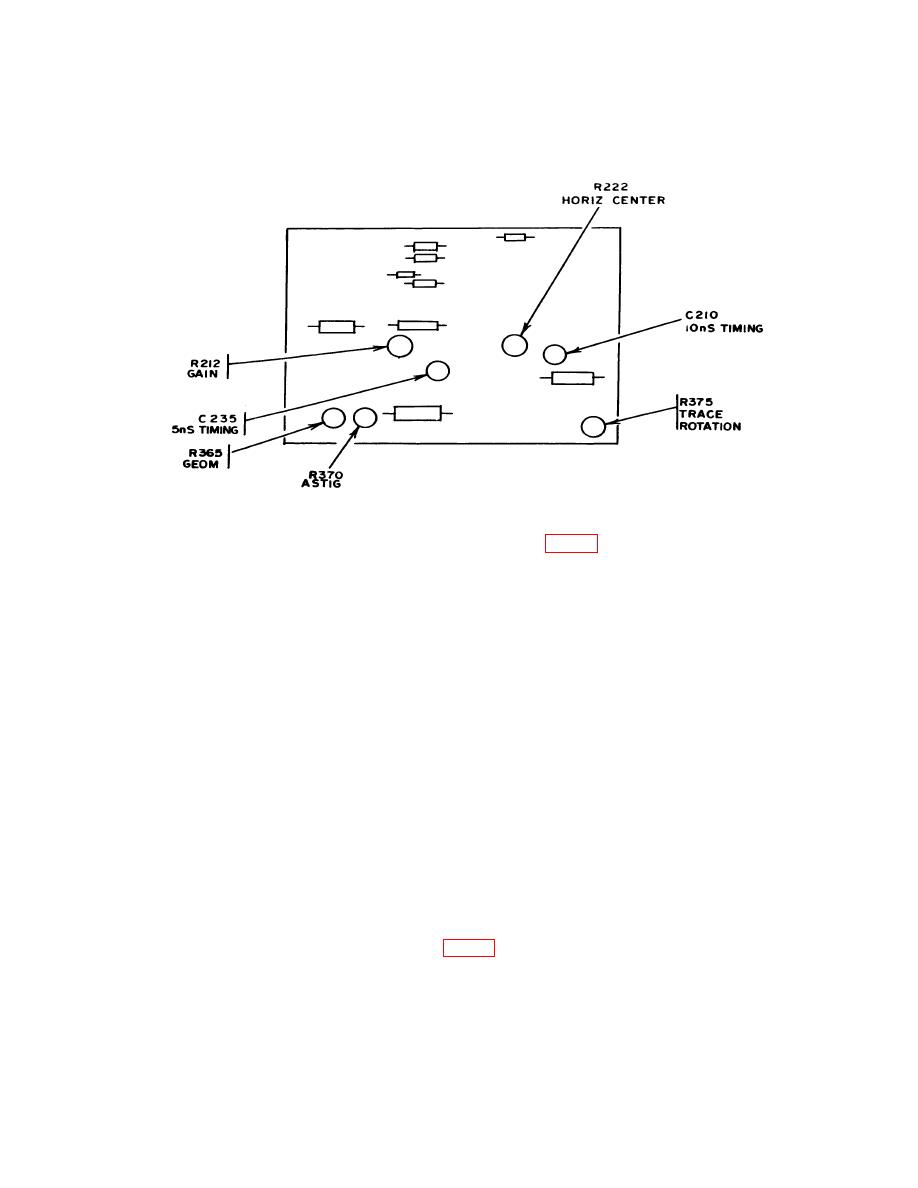
TB 9-4931-501-35
TI center horizontal graticule line.
12. Geometry
a. Performance Check
(1) Press TI POWER switch to off.
(2) Remove time base (A4) from TI right compartment and install in center
compartment.
(3) Remove vertical amplifier (A6) from TI left compartment and install in right
compartment.
(4) Pull TI POWER switch to on.
(5) Adjust TI FOCUS and INTENSITY controls for a well defined trace that
extends vertically above and below graticule area.
(6) Adjust vertical amplifier POSITION control to move TI trace across entire
graticule area. If trace bows or tilts greater than 0.1 division anywhere on graticule
area, perform b below.
left and right edges of graticule. It may be necessary to readjust R365 to obtain less than
0.1 division of bowing and tilt everywhere op graticule area.
CHANGE 6


