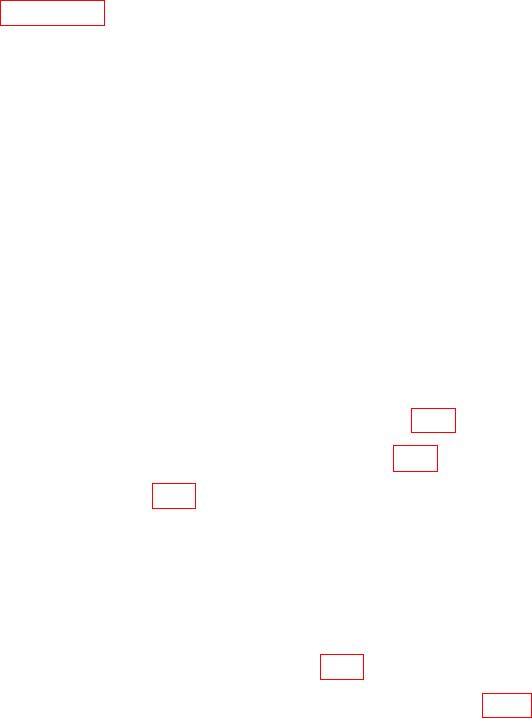
TB 9-6625-172-24
(27) Press HOLD to hold indication, open TI jaw and clamp TI to nothing. TI will
indicate 10 Ω with Harmonic shown on display.
(28) Turn TI function switch to OFF.
(29) Turn TI function switch to ~A. TI will display AP symbol in lower left of
display. TI will power itself off in 4 to 5 minutes.
(30) Disconnect equipment setup.
If no adjustments are required proceed to
paragraph 12 below.
ADJUSTMENT PROCESS
11. Adjustment
a. Remove TI back case.
b. Remove battery compartment by a small flathead screwdriver between tabs and pca
and lift.
c. Remove bottom black shield.
d. Enter adjustment mode by performing (1) and (2) below:
(1) Press and hold down HOLD, FUNC and ▼ keys simultaneously while turning
TI on.
(2) Continue to hold keys down until a beep is heard. Harmonic is displayed on TI
when keys are released.
e. Set TI function switch to ~A and adjust VR11 (fig. 2) for 15 to 16 digits displayed.
f. Set TI function switch to Ω and adjust VR2 (fig. 2) for minimum value display.
g. Adjust VR1 (fig. 2) for 150 digit on display.
h. Connect 1-turn coil to resistance standard output terminals, set resistance standard
to 1 kΩ, and clamp TI to coil. TI indication will increase to 250 10 digits.
i. Set resistance standard to 5 Ω. TI indication will be between 18.00 and 22.00.
Remove TI from coil, set function switch to OFF and then to Ω.
j.
k. Clamp TI to coil and adjust VR10 (fig. 2) for TI indication of 5.000 0.005 Ω.
l. Set resistance standard to 50 Ω and adjust VR3 (fig. 2) for TI indication of
50.00 Ω +0.00, -0.05.

