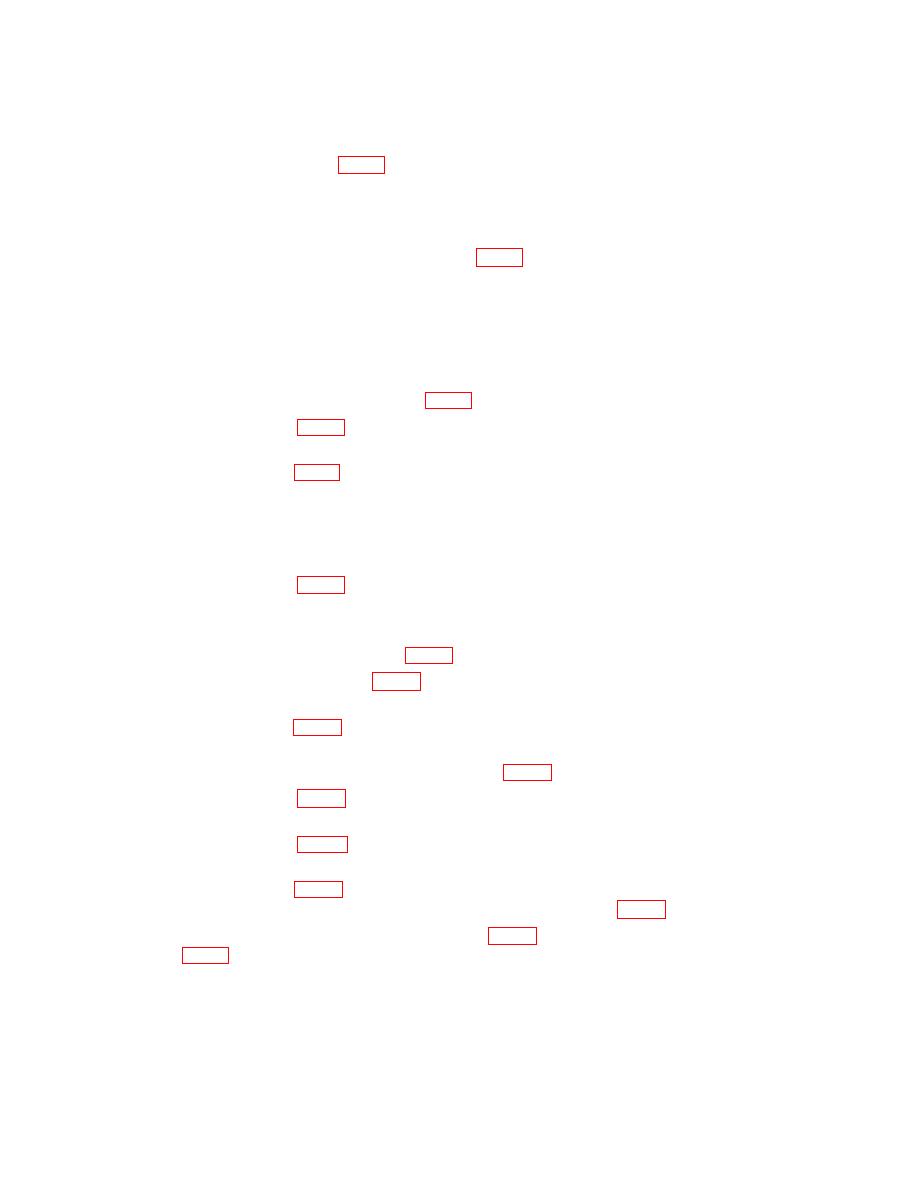
TB 9-6625-1995-35
(17) Press MAIN TRIGGERING COUPLING AC HF REJ pushbutton. Adjust
R90 (SN B099985 and above) (fig. 1) for a sweep trigger point 1 division above center
graticule.
(18) Set MAIN TRIGGERING SLOPE switch to - and note the sweep trigger point
position.
(19) Adjust R90 (SN B099985 and above) (fig. 1) so the sweep trigger point is the
same distance from center for both + and - MAIN TRIGGERING SLOPE switch settings.
(20) Set MAIN TRIGGERING SLOPE switch to + and press MAIN TRIGGERING
COUPLING AC pushbutton.
(21) Move connection from MAIN TRIG IN to DLY'D TRIG IN.
(22) Repeat (6) and (7) above.
(23) Adjust R230, R255, and R320 (fig. 1) to midrange.
(24) Adjust R255 (fig. 1) for a sweep trigger point at graticule centerline (TRIG'D
light on).
(25) Adjust R320 (fig. 1) for a sweep trigger point at approximately 0.3 division from
bottom of waveform as delayed triggering LEVEL control is rotated through negative (-)
portion of its range.
(26) Adjust delayed triggering LEVEL control to 0 and release delayed triggering
SOURCE pushbutton to EXT.
(27) Adjust R230 (fig. 1) for a sweep triggering point at graticule centerline (TRIG'D
light on).
(28) Press delayed triggering SOURCE pushbutton to INT.
(29) Adjust R25, R59, and R125 (fig. 2) to midrange.
(30) Adjust R145 and R155 (fig. 2) fully cw. TRIG'D light should be on and the
displayed waveform should be unstable.
(31) Adjust R155 (fig. 2) ccw until a stable display occurs, then cw until display is
unstable.
(32) Connect digital multimeter HI to TP145 (fig. 2) and LO to chassis ground.
(33) Adjust R145 (fig. 2) ccw until a stable display just occurs. Record digital
multimeter indication.
(34) Adjust R145 (fig. 2) ccw until TRIG'D light just goes out. Record digital
multimeter indication.
(35) Adjust R145 (fig. 2) for the average of digital multimeter indications recorded in
(33) and (34) above. Disconnect digital multimeter HI from TP145 (fig. 2).
(36) Disconnect delay line cable from J170 (fig. 2) and connect digital multimeter HI
to TP155 (fig. 2).
8


