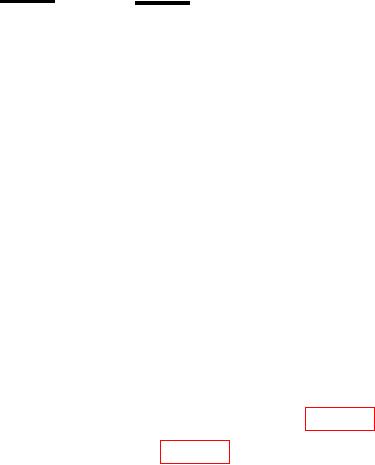
TB 9-6625-2138-24
(4) Set PATTERN switch to MARK. Observe that OUT OF LOCK and LOSS OF
DATA (RCV DATA INV) indicators are on. Oscilloscope channel 2 indication will be at
least +2.0 V dc.
(5) Set DATA/DATA switch to DATA. Oscilloscope indication will be 0 V dc level.
(6) Set PATTERN switch to 1:1. Channel 1 waveform amplitude indication will be
no less than 1.5 V peak.
b. Adjustments. No adjustments can be made.
11. Jitter/Total Peak
a. Performance Check
(1) Set TI switches as listed in (a) through (e) below:
EXPONENT RANGE to 2.
(a)
SINGLE/CYCLE (PRINTER) to CYCLE (PRINTER).
(b)
OFF/XMIT ERROR to OFF.
(c)
EVENT to JITTER/TOTAL PEAK.
(d)
JITTER/TOTAL PEAK to TOTAL PEAK.
(e)
(2) Remove top cover and set COUNT D/O COUNT C/L switch to COUNT D/O.
CAUTION
To prevent damage to circuitry, be sure RS232C interface
board is installed in TI, and pulse generator is adjusted for
minimum output before connecting as shown in figure 4.
(3) Connect equipment as shown in figure 4.
(4) Adjust pulse generator for external triggered operation. Adjust output for +3 V
peak and pulse width for 40 percent duty cycle as monitored on channel 2 of oscilloscope.
Damage of data input circuit will occur if this is not done. If digital readout is not between
18 and 22 percent and oscilloscope channel 1 waveform is not at least a 2-V p-p square
wave, perform b below.
(5) Set JITTER/TOTAL PEAK switch to JITTER. Digital readout will indicate
less than 2 percent.
(6) Set TI switches as listed in (a) through (c) below:
(a) CLOCK to 75.
(b) PATTERN to (20)-1.
(c) OFF/LOOP to LOOP.
(7) Momentarily set START/STOP switch to START. Digital readout will indicate
less than 2 percent and TEST ON indicator will flash on and off.

