TB 9-6625-2295-24
(3) Connect oscilloscope calibrator output to CH 1.
(4) Set oscilloscope calibrator for an EDGE mode, output of 50 mV at 100 kHz.
NOTE
INTENSITY and POSITION controls may be adjusted as
necessary to view waveform in the following steps.
(5) Rotate oscilloscope calibrator knob below EDIT FIELD pushbutton to adjust
amplitude for 5 divisions of display on TI.
(6) Press and release upper TRIGGER COUPLING pushbutton twice.
(7) Display readout will indicate ADJ' (step) 3, 10 mV, 10 ns.
(8) Adjust C403, R411, HF ADJUST (R417), L403, (fig. 1) and ' control for flat test
corner over first 5 ns (R).
(9) Adjust SEC/DIV VAR control fully ccw and adjust CRT TERMINATION R1501
(fig. 2) for flat test waveform over first 0.2 division (R). Return SEC/DIV VAR control fully
cw to detent. Total system will tune up best if indicator cursor is in the 7th or 8th division.
(10)Press and release upper TRIGGER COUPLING pushbutton. Display readout
will indicate ADJ ' (step) 4, 10 mV, 100 ns.
NOTE
Pressing the lower TRIGGER COUPLING pushbutton at any
step of CAL 06 will return to step 1, then pressing the upper
TRIGGER COUPLING pushbutton repeatedly, the routine
can be advanced to the desired step. This is useful for CAL
steps 1, 2, 3, and 4 where some compromise of adjustments
may be necessary.
(11) Move connection from CH 1 to CH 2.
(12) Rotate oscilloscope calibrator knob below EDIT FIELD pushbutton to adjust
amplitude for 5 divisions of display on TI.
(13) Adjust ' control for flat test waveform.
(14) Press and release lower TRIGGER COUPLING pushbutton. Display readout
will indicate ADJ ' (step) 1, 10 mV, 100 ns.
(15) Move connection from CH 2 to CH 1. Rotate oscilloscope calibrator knob below
EDIT FIELD pushbutton to adjust amplitude for 5 divisions of display on TI.
for flattest response in first 100 ns (R).
(17) Press and release upper TRIGGER COUPLING pushbutton. Display readout
will indicate ADJ ' (step) 2, 10 mV, 100 ns.
(18) Move connection from CH 1 to CH 2. Rotate oscilloscope calibrator knob below
EDIT FIELD pushbutton to adjust amplitude for 5 divisions of display on TI.
(19) Check for necessary compromise of adjustments made in 16 above.
37

