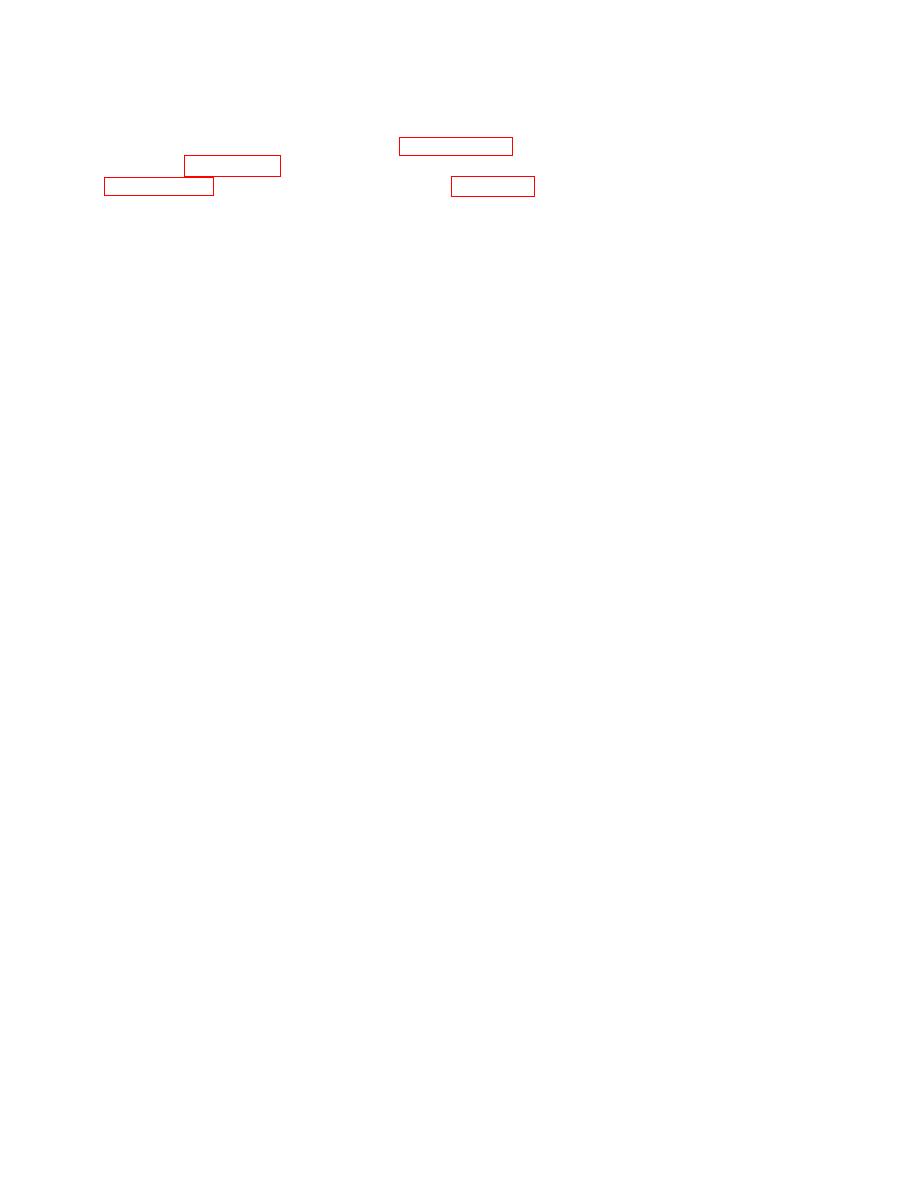
TB 9-6625-2320-35
perform Section IV, Adjustment Process.
After adjustments are made, repeat
tolerance.
e. Unless otherwise specified, all controls and control settings refer to the TI.
f. Unless otherwise specified, all callouts referring to "main-menu" refer to the
menu that labels the seven menu keys under the display, "Side-menu" refers to the
menu that labels the five keys to the right of the display. "Pop-up menu" refers to a
menu that pops up when a main-menu key is pressed. "Front-panel" keys refer to keys
located on front panel of TI.
7. Equipment Setup
WARNING
HIGH VOLTAGE is used or exposed during the performance
of the calibration. DEATH ON CONTACT may result if
personnel fail to observe safety precautions. REDUCE
OUTPUT(S) to minimum after each step within the
performance check where applicable.
a. Connect TI to a 115 V ac source.
b. Press ON/STBY key and allow at least 20 minutes for equipment warm-up.
NOTE
When ON/STBY key is pressed, the TI automatically
performs a power-on self-test sequence. Upon successful
completion of self-test, TI will be in normal operating mode.
NOTE
When instructed to press a menu key, the key may already be
selected (its label will be highlighted). If this is the case, it is
not necessary to press the key.
a. Internal Diagnostics
NOTE
The following performance check uses internal routines to
verify the oscilloscope functions properly.
(1) Press front-panel SHIFT key.
(2) Press front-panel UTILITY key.
(3) Repeatedly press main-menu System <config> key until Diag/Err is
highlighted in the pop-up menu.


