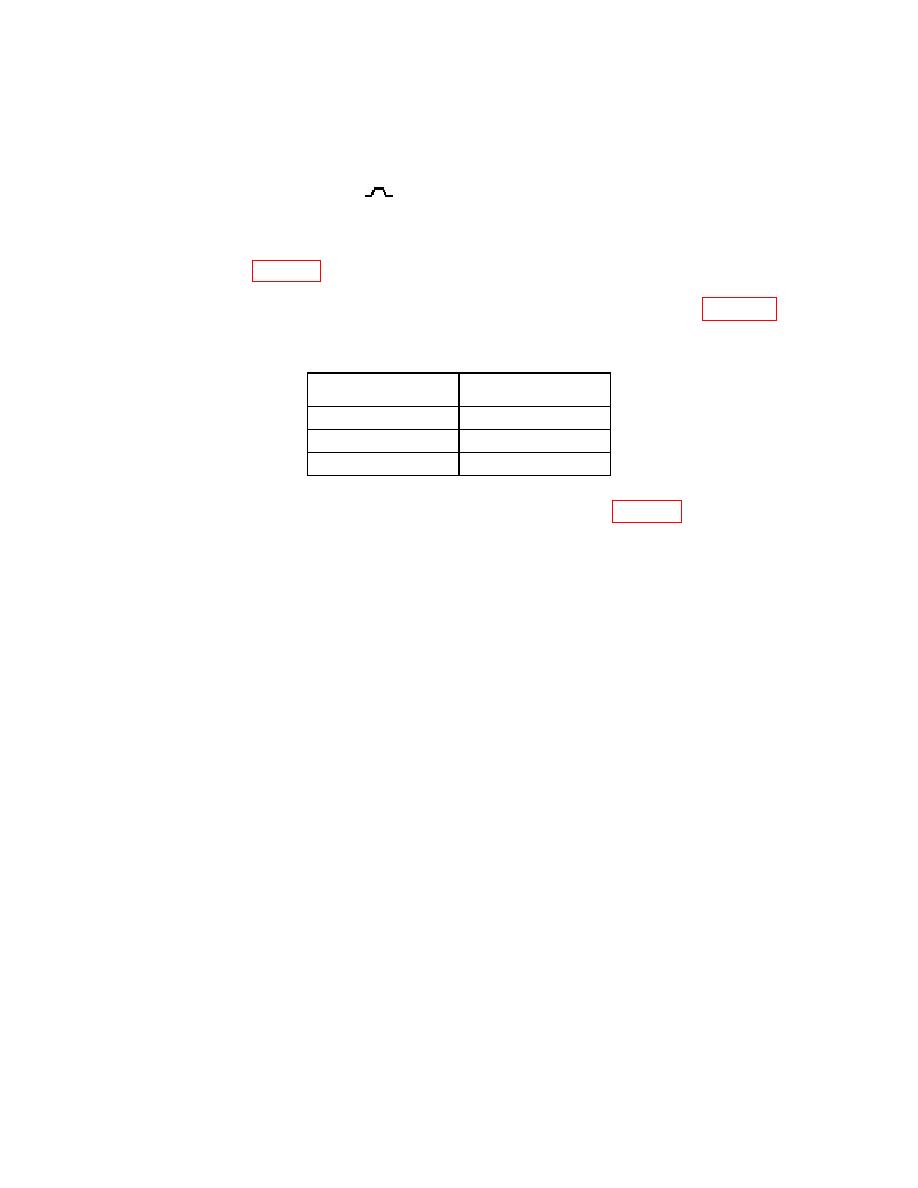
TB 9-6625-2322-35
(c)
Trigger Source to 1.
(d)
Trigger Sweep to Auto.
(e)
Trigger Slope to
.
(f)
Horizontal sweep speed to 10 nS.
(4) Measure rise time and verify that the oscilloscope indication is less than the rise
time limit listed in table 15.
(5) Select the remaining oscilloscope measurement types listed in table 15 and
repeat (4) above for the appropriate type.
Maximum
measurement type
indication
Rise time
10 nS
Overshoot
10
Fall time
10 nS
(6) Disconnect equipment setup and reconnect as shown in figure 4.
(7) Press TI keys as listed in (a) through (e) below.
(a) SYSTEM, Rest.
(b) OUTPUT off.
(c) Level Control, L1, Edit L1, 0, dB, and Edit L1.
(d) Frequency Control, F0, Edit F0, 1, and GHz Edit F0.
(e) OUTPUT on.
(8) Set spectrum analyzer as listed in (a) through (i) below.
(a)
Preset.
(b)
AMPLITUDE, Ref Level, 10 dBm.
(c)
Frequency, Center Freq, 1, GHz.
(d)
BW/Avg, VIDEO BW to Auto.
(e)
Res BW to Auto.
SPAN, 1, MHz.
(f)
(g)
Peak Search.
Marker→, Mkr→ CF, Mkr→ Ref Lvl.
(h)
(i)
SPAN, 0, Hz.
(9) Press TI keys as listed in (a) through (g) below.
(a) Modulation, Pulse, ON/OFF to on.
22


