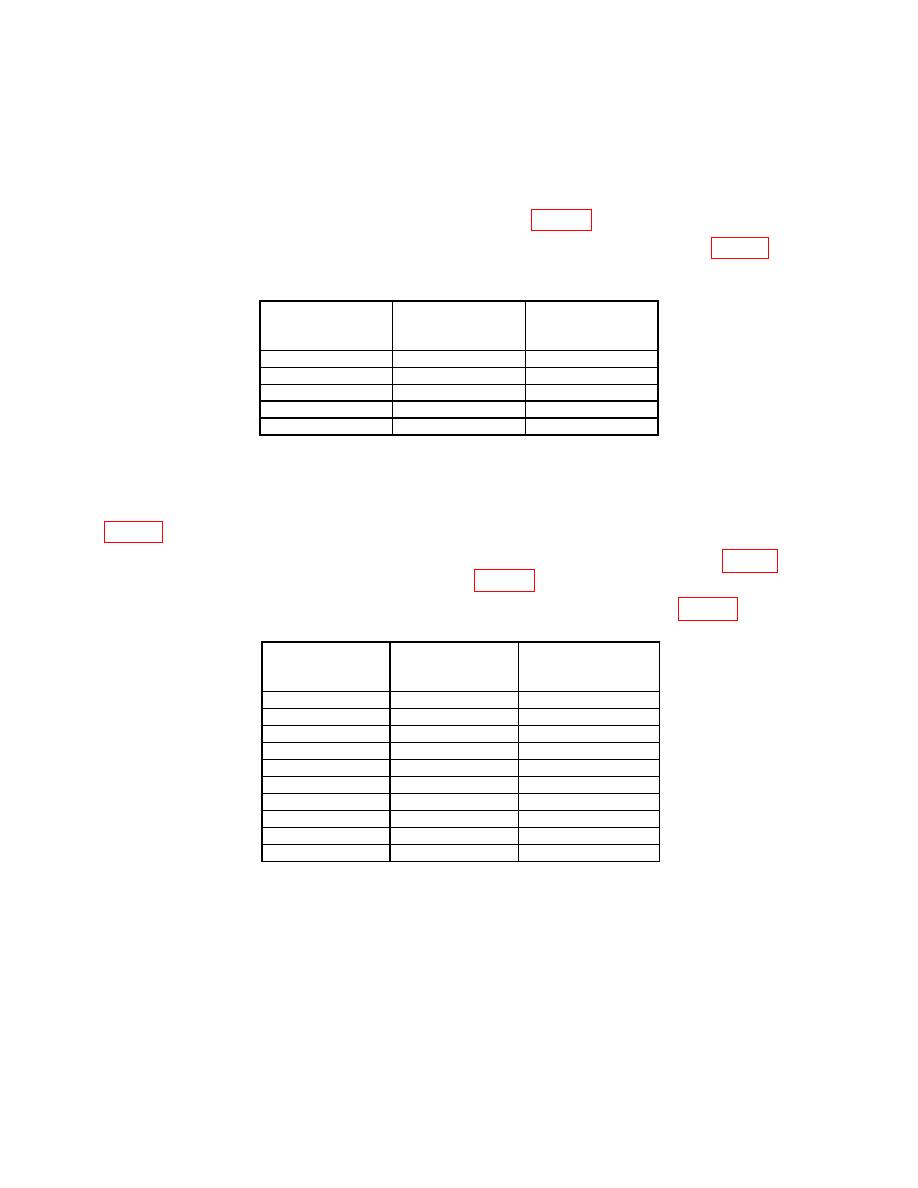
TB 9-6625-2323-35
(c) Frequency Control, F0, Edit F0, 2, and GHz Sec dBm.
(d) Output On Off to on.
(e) Level Control, L1, Edit L1, 0, and MHz ms dB.
(5) Using measuring receiver and RF power techniques in Log Mode verify that the
measuring receiver indicates within tolerances listed in table 5.
(6) Using technique of (4) (e) set the TI to the remaining levels listed in table 5 and
repeat (5) above.
Test instrument
output level
(dB)
Min
Max
0
-1
1
-1
-2
0
1
0
2
2
1
3
3
2
4
(7) Press Level Control, L1, Edit L1, 0, and MHz ms dB.
(8) Using standard tuned level measurement techniques, verify the measuring
receiver indicates within minimum and maximum limits for TI output level as listed in
table 6 below.
(9) Use the TI arrow key to decrement the output level 10 dB, as indicated in table 6,
verifying the indication is within limits listed in table 6.
(10) Repeat (9) above for remaining TI output level settings listed in table 6.
Test instrument
output level
(dB)
Min
Max
0
-1
1
-10
-11
-9
-20
-21
-19
-30
-31
-29
-40
-41
-39
-50
-51
-49
-60
-61
-59
-70
-71
-69
-80
-81
-79
-90
-91
-89
(11) Press TI keys as listed in (a) and (b) below:
(a) Frequency Control, F0, Edit F0, 5, and GHz Sec dBm.
(b) Level Control, L1, Edit L1, 0, and MHz ms dB.
9


