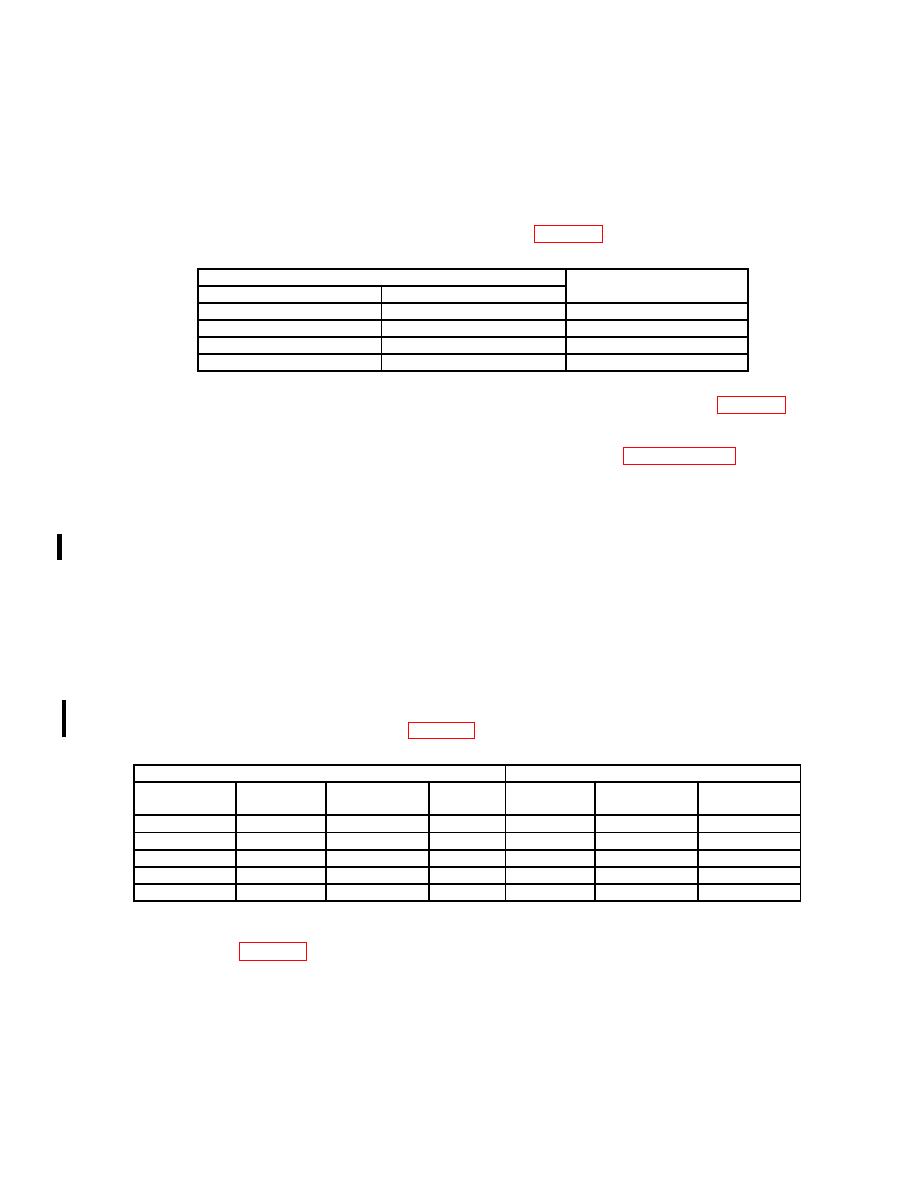
TB 9-6625-2327-35
(a) Ampl, 1, and Vrms.
(b) Freq, 100, Hz.
(c) Output to on.
(9) Set audio analyzer to measure distortion in percent (%). Audio analyzer
indication will be less than the maximum limit listed in table 10.
Test instrument settings
Audio analyzer maximum
limit
Amplitude
100
Hz
1
V rms
<0.21%
19
kHz
1
V rms
<0.21%
19
kHz
3.536
V rms
<0.21%
100
Hz
3.536
V rms
<0.21%
(10) Repeat technique of (8) and (9) above for remaining settings listed in table 10.
(11) Press Output to off and disconnect equipment setup.
12. Output Characteristics
a. Performance Check
(1) Connect TI Output to oscilloscope Vertical 1 input.
(2) Press TI keys as listed in (a) through (e) below:
(a)
Square.
(b)
Ampl, 1, and Vrms.
(c)
Freq, 100, kHz.
(d)
Utility, Output Setup, Load and Done.
(e)
Output on.
(3) Set oscilloscope Vertical 1 Input to 50 Ω and measurement function as
necessary to verify indications listed in table 11.
Test instrument
Oscilloscope
Pulse
Min
Max
Function
Amplitude
width
Function
indication
indication
≤8 ns
Square
100 kHz
1 V rms
Risetime
≤8 ns
Square
100 kHz
1 V rms
Falltime
Square
100 kHz
1 V rms
Overshoot
<5%
Square
1 kHz
1 V rms
Duty Cycle
49.5 %
50.5 %
100 S
Pulse
1 kHz
1 V rms
Overshoot
<5%
(4) Set oscilloscope controls as necessary to verify the jitter on the frequencies and
function listed in table 12.
10 CHANGE 1


