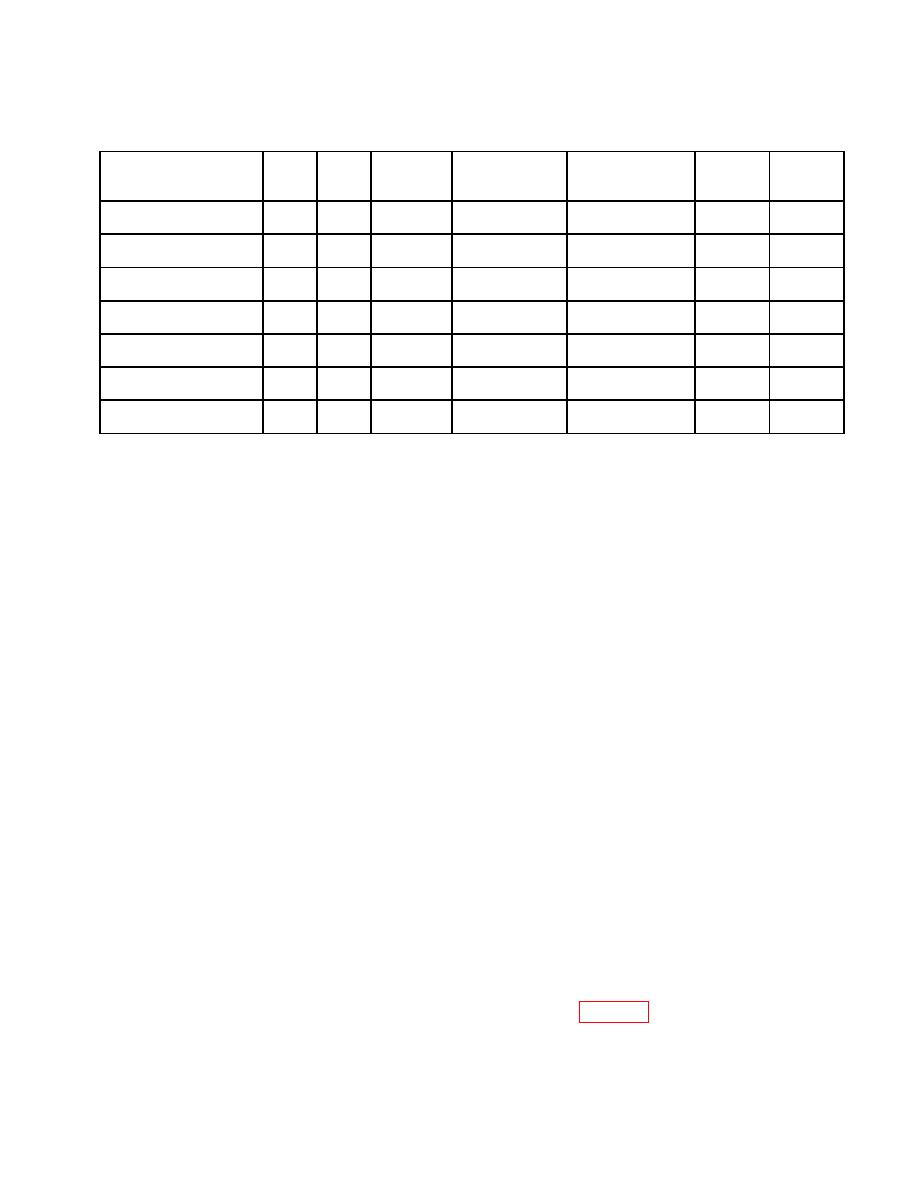
TB 9-6625-2337-35
Table 11. VP1/2 Delay - Continued
Oscilloscope
VP2
chan 2
Measurement
Test description
VP1
VP2
delay
connection
type
Min
Max
19.9 s
20.1 s
CHAL/TAG 20 s PER
20 s
ON
ON
IFF VIDEO
Period
CHAL/TAG
Channel 2
20 s
CHAL/TAG Duty Cycle
ON
ON
IFF VIDEO
Duty
49 %
51 %
CHAL/TAG
Channel 2
CHAL/TAG 10 s DLY
20 s
9 s
11 s
ON
ON
IFF VIDEO
Delta Time
CHAL/TAG
CHAL/TAG 30 s DLY
20 s
29 s
31 s
OFF
ON
IFF VIDEO
Delta Time
CHAL/TAG
3 s
2.9 s
3.1 s
OFF
ON
IFF VIDEO
Delta Time
1
VP2 3 s DLY
FIRST REPLY
VP2 50 s DLY
50 s
49.9 s
50.1 s
OFF
ON
IFF VIDEO
Delta Time
FIRST REPLY
VP2 500 s DLY
500 s
499.9 s
500.1 s
OFF
ON
IFF VIDEO
Delta Time
FIRST REPLY
1
Use arrow keys to highlight OR VP1/VP2 and press ENTR (NO).
(30) Disconnect the equipment setup.
b. Adjustments. No further adjustments can be made.
a. Performance Check
(1) Connect TI TRIGGERS 0 OUT to the oscilloscope channel 1 input using a 75 Ω
feedthrough termination.
(2) Connect TI IFF VIDEO OUT CHAL/TAG to the oscilloscope channel 2 input
using a 75 Ω feedthrough termination.
(3) Press TI keys as listed in (a) through (m) below:
(a)
Press FUNC and ENTR keys.
(b)
Use the arrow keys to highlight TRANSPONDER MENUS and press
ENTR key.
(c)
2, ENTR (CHALLENGES).
(d)
Use the arrow keys to highlight M1:.
(e)
ENTR (ON).
(f)
Use the arrow keys to highlight M2:.
(g)
ENTR (OFF).
(h)
Use the arrow keys to highlight P3:.
(i)
ENTR (OFF).
Press FUNC and ↑ keys.
(j)
(k)
5, ENTR (TIMING, VIDEO LEVELS).
(l)
Use the arrow keys to highlight (CHALLENGE VIDEO:).
(m)
5, ENTR (5.0 V).
(4) Set oscilloscope to measure the functions listed in table 12 with the oscilloscope
trigger on channel 2.


