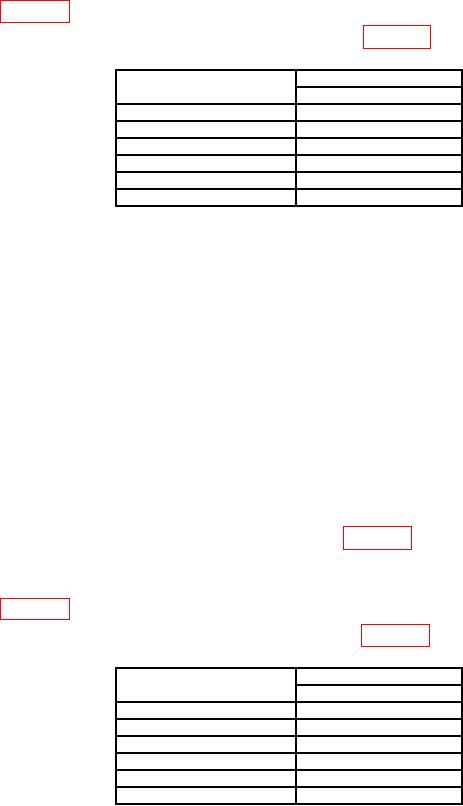
TB 9-6625-134-24
(4) Press F3 CALIBRATE and wait for the status line to indicate READY.
(5) Set calibrator to STBY and press TI F2 NEXT to select the next calibration step
listed in table 22.
(6) Repeat (3) through (5) for remaining rows in table 22.
Table 22. Meter Volt Gain
TI
Calibrator
calibration step
Output Level (V)
CL 0840
500 m
CL 0849
2.5
CL 0841
5
CL 0842
50
CL 0843
500
CL 0844
1000
(7) Disconnect equipment setup.
h. Meter Zero
(1) If the display status line does not indicate CL 0890 press F1 PREVIOUS or
F2 NEXT for an indication of CL 0890.
(2) Connect a short between the TI Meter V and COM connectors.
(3) Press F3 CALIBRATE and wait for the status line to indicate READY.
(4) Disconnect equipment setup.
i. Meter Ohm Gain
(1) If the display status line does not indicate CL 0910 press F1 PREVIOUS or
F2 NEXT for an indication of CL 0910.
(2) Connect calibrator OUTPUT V A HI and LO and SENSE V A HI and LO to TI
METER V and COM connectors in a 4-wire configuration.
(3) Set calibrator for the first output listed in table 23 and press OPR.
(4) Press F3 CALIBRATE and wait for the status line to indicate READY.
(5) Set calibrator to STBY and press TI F2 NEXT to select the next calibration step
listed in table 23.
(6) Repeat (3) through (5) for remaining rows in table 23.
Table 23. Meter Ohm Gain
TI
Calibrator
Output Level ( )
calibration step
100 1
CL 0910
CL 0911
1k
CL 0912
10 k
100 k2
CL 0913
CL 0914
1M
CL 0915
10 M
Calibrator COMP 2 wire On.
1
Calibrator COMP 2 wire Off.
2
(7) Disconnect equipment setup.
25

