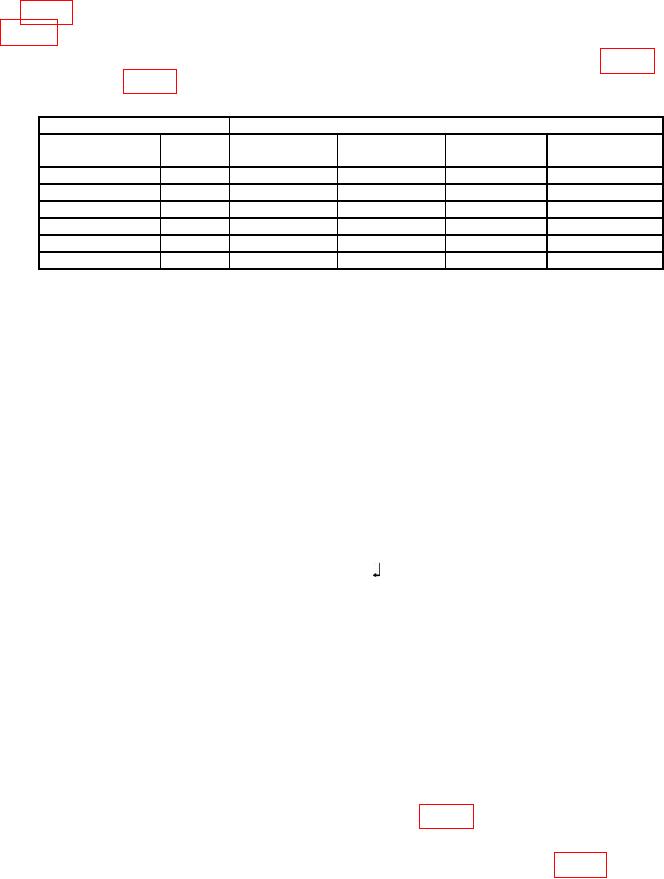
TB 9-6625-154-40
(7) Calculate the difference between the 100 mV, 50 kHz reference voltage recorded
in table 3 above and the multimeter indication. The difference will be between the limits in
(8) Repeat technique of (6) and (7) above for remaining TI outputs in table 4 using
references from table 3 as appropriate for voltage level measured.
Table 4. Leveled Sine LF Gain Relative to 50 kHz Accuracy.
TI
Calculated difference (mV rms)
Output
Freq
Measured
Min
Calculated
Max
(V)
(kHz)
100.00 m
45
-0.71
0.71
100.00 m
1
-0.71
0.71
300.00 m
1
-2.12
2.12
300.00 m
45
-2.12
2.12
1.0000
45
-7.07
7.07
1.0000
1
-7.07
7.07
(9) Set TI output to OFF and disconnect multimeter.
b. Adjustments
NOTE
Ensure the 9500B rear-panel CAL ENABLE/DISABLE switch
is in the ENABLE position and return to original position
when complete.
(1) Connect TI output to multimeter INPUT through 50 Ω feedthrough termination.
(2) Set the multimeter to measure ACV (If using 3458A, SETACV to SYNC mode).
(3) Set TI as listed in (a) through (m) below:
(a)
MODE.
(b)
Softkey, CALIB.
Enter Password (exp. 2→3→5→7 ).
(c)
(d)
Softkey, HEAD CAL.
(e)
Softkey, CHANNEL SELECT.
(f)
Softkey, select the channel the TI is connected to.
(g)
Softkey, TRIGGER CHANNEL.
(h)
Softkey, TRIGGER NONE.
(i)
Softkey, EXIT.
(j)
Softkey, SINE.
(k)
Softkey, Lo Freq Sine.
(l)
Softkey, TARGET 1.
(m)
OUTPUT ON.
(4) Using the TI arrow keys adjust the TI O/P Amplitude until the multimeter
display matches the first Meter Indication listed in table 5 below and press TI Softkey,
ACCEPT CALIB.
(5) Repeat technique of (3)(l) and (4) above for remaining rows in table 5
6

