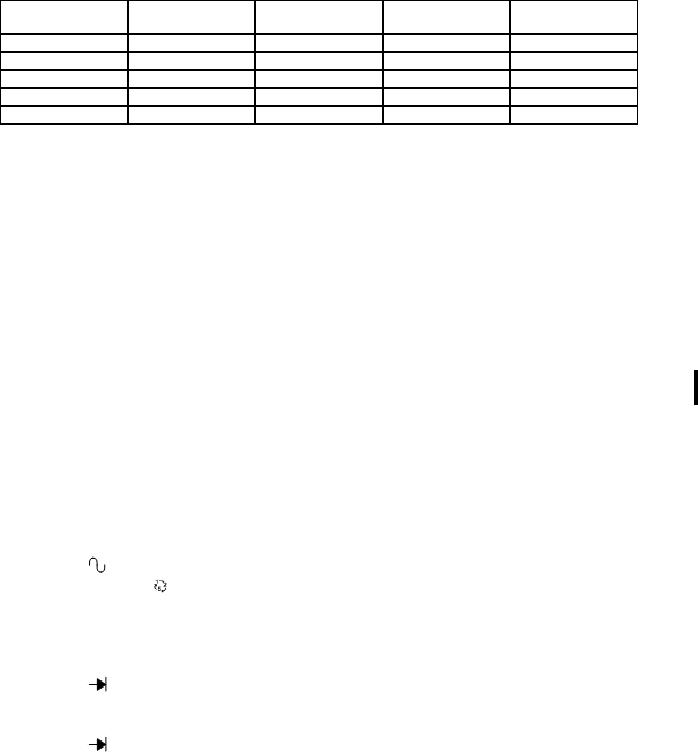
TB 9-6625-154-40
Table 5. Leveled Sine LF Gain Adjust.
Frequency
Meter Indication
Impedance (Ω)
Cal Point
TI level (V p-p)
(kHz)
(V rms)
Target 1
1
3.0000
50
1.0606
Target 2
1
1.0072
50
0.3560
Target 3
1
316.4900 m
50
111.89 m
Target 4
1
316.4900 m
50
111.89 m
Target 5 1, 2
1
3.0000
1M
1.0606
Model 9530 only.
1
Remove the 50 Ω feedthrough termination from between TI and multimeter.
2
(6) Set TI as listed in (a) through (i) below:
(a)
OUTPUT OFF.
(b)
Softkey, EXIT.
(c)
Softkey, STORE HEAD CAL.
(d)
Correct all necessary Cal Date data.
(e)
Softkey, STORE.
(f)
Wait for Saving cal factors to head to finish then press Softkey, EXIT.
(g)
Softkey, EXIT.
(h)
MODE.
(i)
Softkey, MANUAL.
(7) Repeat 8 a above. If TI fails to meet limits, adjustments in 9 b are necessary.
9. Leveled Sine Flatness Accuracy (Models 9530 and 9560 Only)
a. Performance Check
(1) Connect power sensor to power meter. Zero and calibrate power meter.
(2) Connect TI output to power sensor.
(3) Set TI as listed in (a) through (m) below:
(a)
(sine).
(b)
Softkey, / 1.0 (select 1.0).
(c)
Softkey, CHANNEL SELECT.
Softkey, LOAD 50 Ω.
(d)
(e)
Softkey, SIGNAL CH 1.
(f)
Softkey, EXIT.
(g)
(if necessary) to select AMPLITUDE.
(h)
Keypad Entry, 3.
(i)
Softkey, V.
(j)
(if necessary) to select FREQUENCY.
(k)
Keypad Entry, 50.
(l)
Softkey, kHz.
(m)
OUTPUT, ON.
NOTE
In the following sequences, ensure that the power meter
Frequency/Cal Fac corresponds to frequency of the TI.
(4) Set power meter frequency to 50 kHz, dBm/W to dBm and resolution to
maximum. Allow power meter indication to stabilize then, select relative measurement.
Change 2

