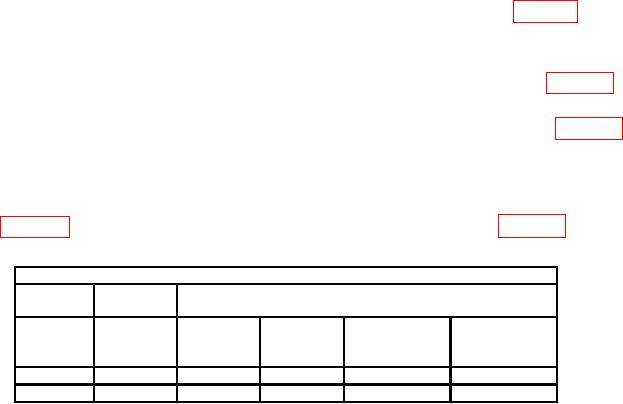
TB 9-6625-2339-24
(20) Adjust RF reference amplitude to position the signal for a marker amplitude
reading of -7 dBm +/- 0.2 dB.
(21) Set RF reference source amplitude steps to 6 dB.
(22) Press TI Peak Search (or Search), Marker, [Delta] keys.
(23) Step RF reference source amplitude up 6 dB.
(24) Press TI Marker key. Then lower the marker frequency by adjusting the RPG
knob (ccw) until the marker delta amplitude is 0 +/- 0.05 dB.
(25) Record the marker frequency readout as the lower 6 dB frequency in table 18.
(26) Raise the TI marker frequency by adjusting the RPG knob (cw) until the marker
delta amplitude is 0 +/- 0.05 dB.
(27) Record the marker frequency readout as the upper 6 dB frequency in table 18.
(28) Subtract the lower 6 dB frequency recorded in (25) above from the upper 6 dB
frequency recorded in (27) above. The result will be within the limits specified in table 18.
(29) Step RF reference source amplitude down 6 dB.
(30) Press TI Marker, [Normal] keys.
(31) Repeat technique of (18) through (30) above for the TI BW and SPAN settings
Table 18. 6 dB Resolution Bandwidth Accuracy
Test instrument
Mkr1 indications
SPAN
BW
settings
settings
MHz
Lower
Upper
marker
marker
Min
Max
(kHz)
(kHz)
frequency
frequency
(kHz)
(kHz)
180
120
102
138
13.5
9
7.65
10.35
(32) Press TI keys as listed in (a) through (d) below:
(a) Preset (Factory Preset soft key if it is displayed).
(b) System.
(c) [Alignments].
(d) [Auto Align], [All].
(33) Set all outputs to minimum and disconnect equipment setup.
b. Adjustments. None.
25

