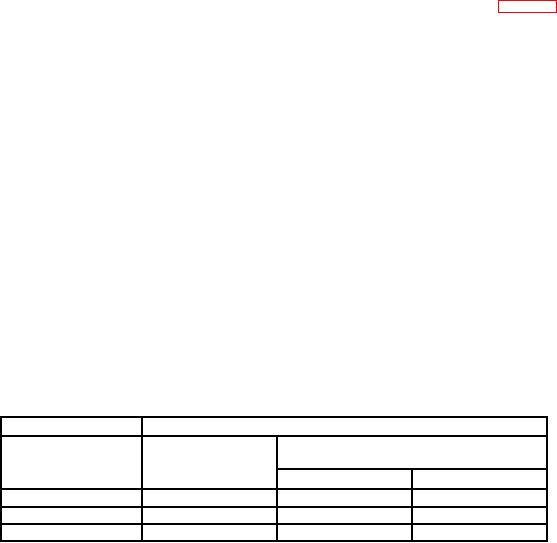
TB 9-6625-2341-24
(d) Auto to manual range by toggling (mV RANGE V) on right side, under
INPUT B pushbutton to display/highlight B 5mVDC 1:1.
(e) "Input B" Trigger source and manual level by pressing (i) through
(ix) below:
(i)
TRIGGER.
(ii) (F1) MORE TRIGGER.
(iii) Toggle
or
to display/highlight TRIGGER SOURCE.
(iv) (F5) SELECT ITEM.
(v) Toggle
or
to display/highlight INPUT B.
(vi) (F5) SELECT ITEM which will display/highlight TRIGGER SOURCE.
(vii) (F1) CLOSE.
(viii)(F5) ADJUST LEVEL.
(ix) Toggle
or
to change trigger level starting with (LEVEL 0.000 V) display.
(9)
RESET oscilloscope calibrator.
(10) Perform steps as listed in (a) through (c) below for each row in table 4.
(a) Under INPUT B pushbutton on right side, toggle (mV RANGE V) to
display TI Range settings.
(b) Set oscilloscope calibrator to Output voltage settings at 1 kHz while
adjusting edit amplitude output dial for 4 vertical divisions.
NOTE
If necessary, adjust TI Trigger level by toggling
or
pushbutton for a stable display.
NOTE
If necessary, toggle left side
pushbutton to center
MOVE
TI display.
(c) If oscilloscope calibrator Voltage error is not within specified limits,
perform b below.
(d) Set oscilloscope calibrator to standby.
Table 4. Scope Vertical Gain
Test instrument
Oscilloscope calibrator
Output volt
Voltage error
settings at 1 kHz
(%)
Range settings
(V p-p)
Min
Max
(V/Div)
5m
.02
-3
3
10 m
.04
-3
3
20 m
.08
-3
3
9

