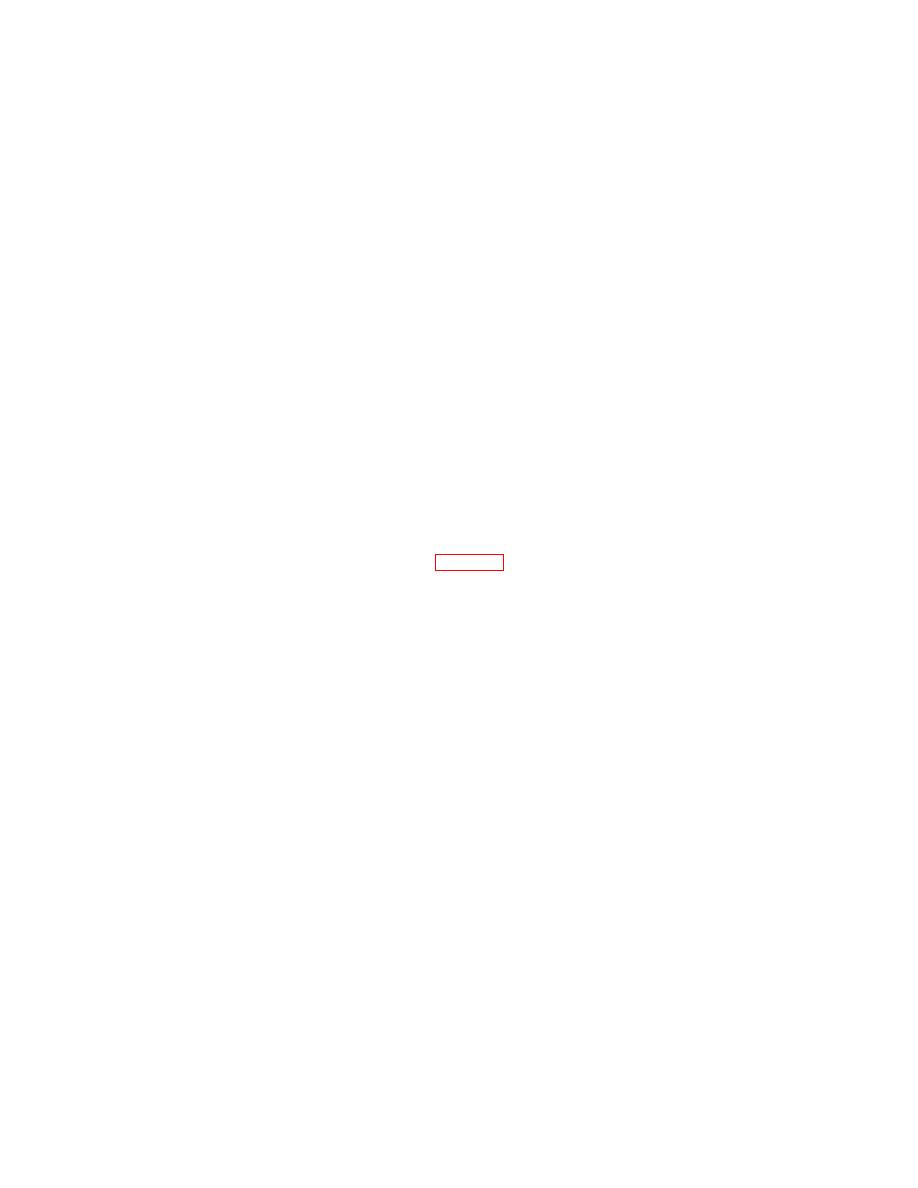
TB 9-6625-2341-35
(4) (F5) SELECT ITEM.
(5) Toggle ▲ or ▼ to display/highlight INPUT B.
(6) (F5) SELECT ITEM.
(7) Toggle ▲ or ▼ to display/highlight TRIGGER SLOPE.
(8) (F5) SELECT ITEM.
(9) Toggle ▲ or ▼ to display/highlight + SLOPE.
(10) (F5) SELECT ITEM.
(11) (F1) CLOSE.
(e) Time range by toggling (s TIME ns) to read 10ns/Div.
(4) Set oscilloscope calibrator LEVSINE output to produce a .5 V p-p at 150 MHz.
(5) Using oscilloscope calibrator, adjust edit dial amplitude to 2.9 vertical divisions
on TI. If TI signal is not triggered, perform b below.
(6) Set oscilloscope calibrator LEVSINE output to produce a .13 V p-p at 100 MHz.
(7) Using oscilloscope calibrator, adjust edit dial amplitude to 2.1 vertical divisions
on TI. If TI signal is not triggered, perform b below.
(8) Set range by toggling (mV RANGE V) on right side, under INPUT B
pushbutton to display/highlight B 200mVDC 1:1.
(9) Set oscilloscope calibrator LEVSINE output to produce a .3 V p-p at 10 MHz.
(10) Using oscilloscope calibrator, adjust edit dial amplitude to 1.4 vertical divisions
on TI. If TI signal is not triggered, perform b below.
(11) Set oscilloscope calibrator to standby.
(12)Connect equipment as shown in figure 3.
(13)Press pushbutton sequence as listed in (a) through (e) below:
(a) "Input A" to on by pressing (1) through (7) below:
(1) INPUT A.
(2) (F1) MORE INPUT A.
(3) Toggle ▲ or ▼ to display/highlight INPUT A.
(4) (F5) SELECT ITEM.
(5) Toggle ▲ or ▼ to display/highlight ON.
(6) (F5) SELECT ITEM.
(7) (F1) CLOSE.
(b) "Input B" to off by pressing (1) through (7) below:
(1) INPUT B.
(2) (F1) MORE INPUT B.
(3) Toggle ▲ or ▼ to display/highlight INPUT B.
(4) (F5) SELECT ITEM.
(5) Toggle ▲ or ▼ to display/highlight .
(6) (F5) SELECT ITEM.
(7) (F1) CLOSE.
(c) "Input A" probe to 1:1 by pressing (1) through (9) below:
(1) INPUT A.
(2) (F1) MORE INPUT A.
(3) Toggle ▲ or ▼ to display/highlight PROBE A MENU.
(4) (F5) SELECT ITEM which should display/highlight PROBE on INPUT A.
(5) (F5) SELECT ITEM which should display/highlight (1:1, 10:1, 100:1,
1000:1, etc.).
14


