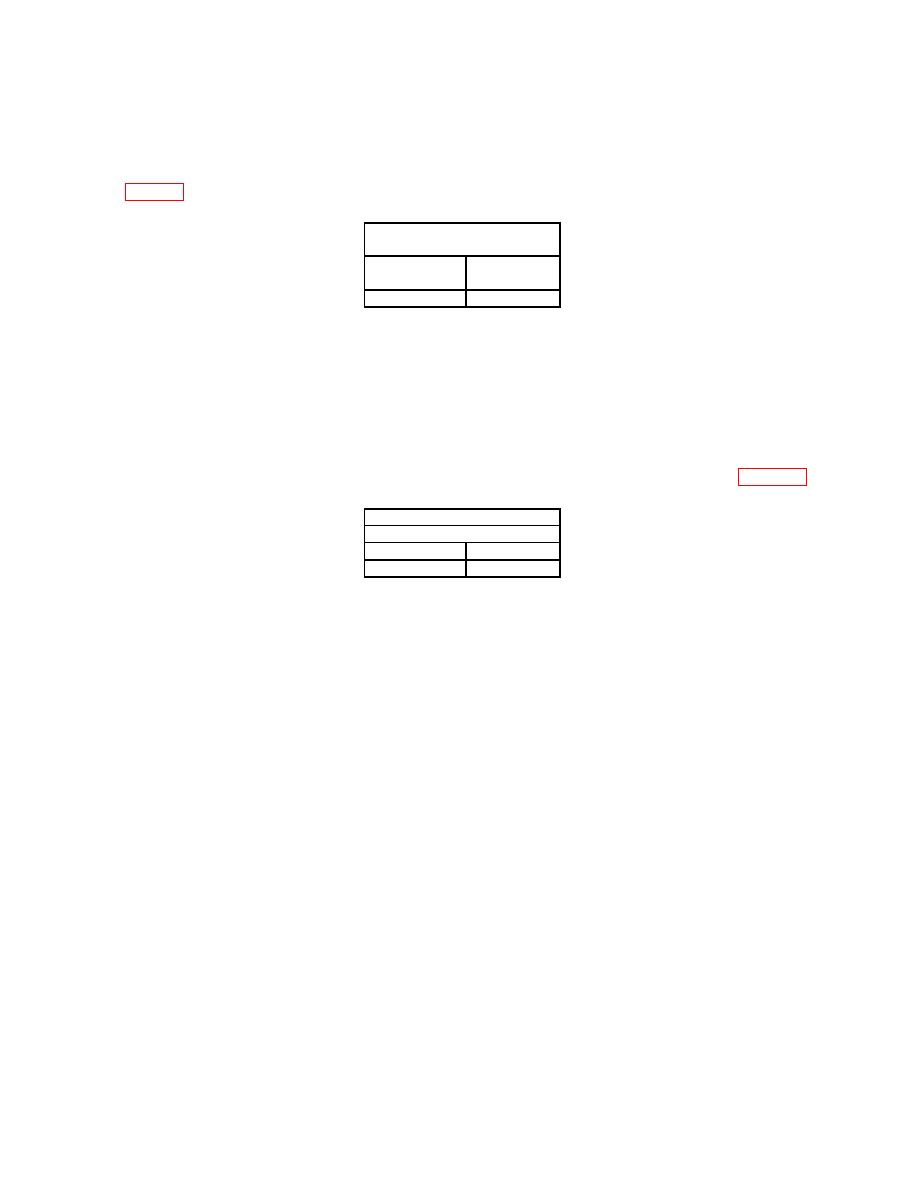
TB 9-6625-2344-35
(24) From TIME submenu, click PERIOD.
(25) TI PERIOD minimum and maximum indications will be within limits specified
in table 9.
Test instrument indications
(ns)
Min
Max
(≥)
(≤)
39.298
39.702
(26) Click MEASURE menu on top of TI display.
(27) From displayed drop-down menu, select TIME.
(28) From TIME submenu, click DELTA TIME.
(29) In ENTER MEASUREMENT INFO window, select CHANNEL 1 in both
SOURCE 1 and SOURCE 2 boxes.
(30) In ENTER MEASUREMENT INFO window, click OK key.
(31) TI ∆ TIME MIN and MAX indications will be within limits specified in table 10.
Test instrument indications
(ns)
MIN (≥)
MAX (≤)
394.780
395.220
(32) Press TI STOP button.
(33) Press TI TRIGGER SWEEP button until TRIGGER SINGLE indicator is
illuminated.
(34) Press TI CLEAR DISPLAY button.
(35) Click SETUP menu on top of TI display.
(36) From displayed drop-down menu, click HORIZONTAL.
(37) In HORIZONTAL SETUP window, place cursor over SCALE box and left click
mouse to activate percent.
(38) Using either TI keyboard or mouse, enter 1 .
(39) In HORIZONTAL SETUP window, click CLOSE key.
(40) Press TI RUN button once.
(41) Click MEASURE menu on top of TI display.
(42) From displayed drop-down menu, click MEASUREMENT DEFINITIONS.
14


