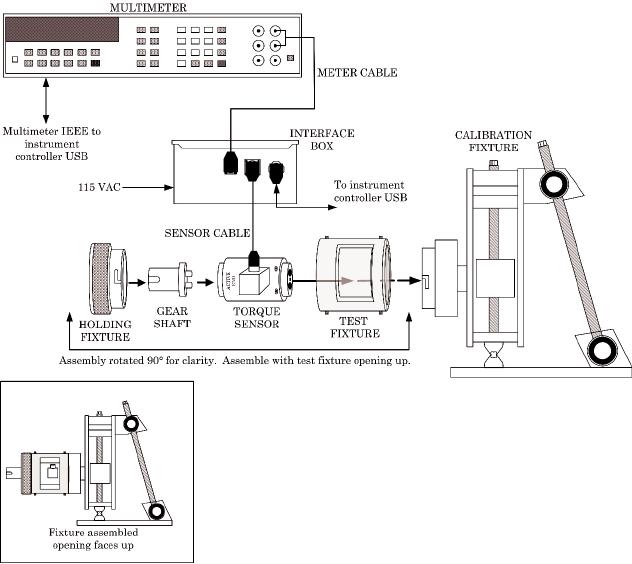
TB 9-6625-3628-24
Figure 1. Torque Sensor Calibration Assembly.
NOTE
Bold print text indicates settings on the instrument controller
display.
(2) Select the Performance Check button from the main menu. The Torque
Sensor Performance Check screen is displayed. When the Gravity Constants screen is
displayed, set the gravity value by performing (a) and (b) below.
NOTE
Use Gravity Value from Previous Session radio button if
using the gravity data from a previous known location.
NOTE
Use the Enter Surveyed from Certificate radio button if
using data from a certificate.
5

