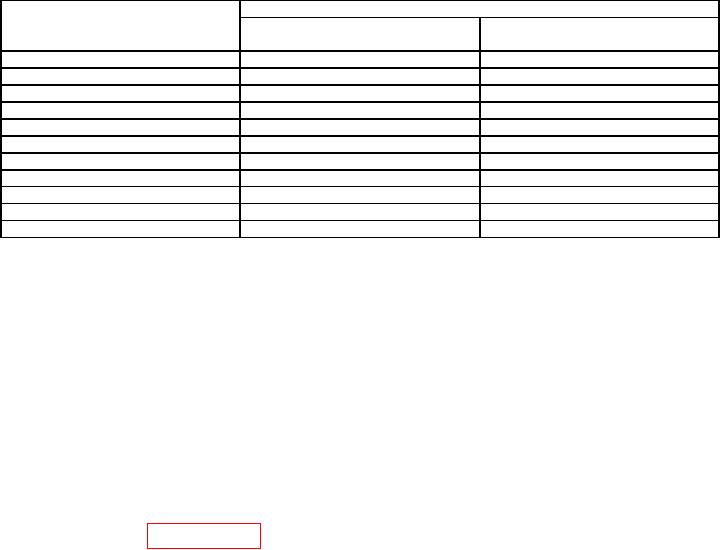
TB 9-6685-383-40
Table 6. Internal/External Pressure.
Permissible Deviation
Nominal applied value as a %
LP* Versions and
of full scale
PC*, HC* and Indicator Versions
External LPE 9400 Sensors
0 % (10% for absolute ranges)
0.025% FS
0.05 % span
20 %
0.025% FS
0.05 % span
40 %
0.025% FS
0.05 % span
60 %
0.025% FS
0.05 % span
80 %
0.025% FS
0.05 % span
100 %
0.025% FS
0.05 % span
80 %
0.025% FS
0.05 % span
60 %
0.025% FS
0.05 % span
40 %
0.025% FS
0.05 % span
20 %
0.025% FS
0.05 % span
0% (10% for absolute ranges)
0.025% FS
0.05 % span
PC* = Pressure Calibrator
HC* = Hydraulic Calibrator
LP* = Low Pressure Calibrator
b. Adjustments
(1) Switch the TI on. Press the following SET UP: down arrow to SETTINGS,
ENTER, down arrow to CALIBRATION and ENTER.
(2) Apply zero pressure and store the zero point. The screen will say click ENTER
key when applied value is stable. If the TI is not zeroed, press F1 CHANGE VALUE and,
using the up/down and left/right arrows, set the zero value. The TI will prompt to Store
Zero Point, F1=Yes, F2 = No.
(3) Close the vent valve and apply full-scale pressure using the key pad. Repeat
step (2) above, except use Full Scale pressure.
(4) Press the ENTER key to accept the calibration. Press the EXIT key four times
to quit CALIBRATION and SETUP modes.
(5) Repeat paragraph 10 above.
12. Internal Pressure < 3000 PSI
a. Performance Check
(1) Set the TI power switch to ON. When the TI starts up it gives a Full Scale
pressure on the display. Record this number; it is the number to use for full-scale pressure.
(2) Start the Compass for Pressure program. Copy and modify the 610-700 mb
program to the pressure needed. For pressures greater than 55 PSI use pressure standard
no. 2.
(3) Allow the instrument's temperature to stabilize for a minimum of 1 hour.
(4) Connect the outlet port of the TI to Piston Gauge 2.
(5) Press the INPUT key and, using the up/down and left/ right arrows, select
PRESSURE INT then ENTER.
(6) With zero pressure applied, press the ZERO button and zero the pressure
reading.

