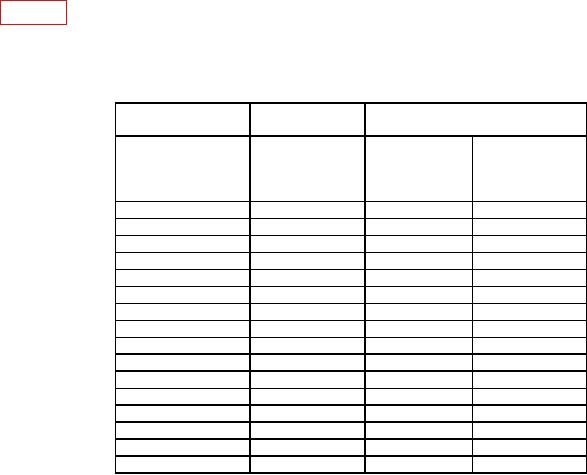
TB 9-4920-460-24
15. Receiver
a. Performance Check
(1) Connect RF reference source to measuring receiver utilizing the 10 foot cable
supplied with TI.
(2) Set RF reference source for a frequency of 29 MHz, modulation off.
(3) Configure measuring receiver for power measurement.
(4) Adjust RF reference source output for a +10 dBm indication on measuring
receiver.
(5) Set RF reference source to STBY, disconnect the 10 foot cable from the
measuring receiver and connect it to TI R/T port.
(6) Set TI FUNCTION switch to 29-88 MHz, then press and hold down the
MB/NAV ID switch while turning the TI on.
(7) When Enter Cal Code appears on TI screen, enter 953 on TI keypad.
(8) Press 3 (RxDirect) on TI keypad.
(9) Set RF reference source to OPER and verify TI indicates between 21 and 29 W.
If TI does not indicate within limits specified, increase or decrease the VAL= # by toggling
TI RF OUTPUT LEVEL switch for a 25 W indication.
(10) Repeat technique of steps (1) through (5) and (9) above for remaining values in
NOTE
The left / right keys will change frequencies within selected mode.
Table 14. RxDirect Output.
RF signal source
Measuring
TI indications
settings
receiver
(W)
Adjusted power
output
settings
Min
Max
indication
(MHz)
(dBm)
35
+10
21
29
45
+10
21
29
55
+10
21
29
65
+10
21
29
75
+10
21
29
85
+10
21
29
88
+10
21
29
108
+10
21
29
115
+10
21
29
125
+10
21
29
135
+10
21
29
145
+10
21
29
155
+10
21
29
165
+10
21
29
174
+10
21
29
225
+10
21
29

