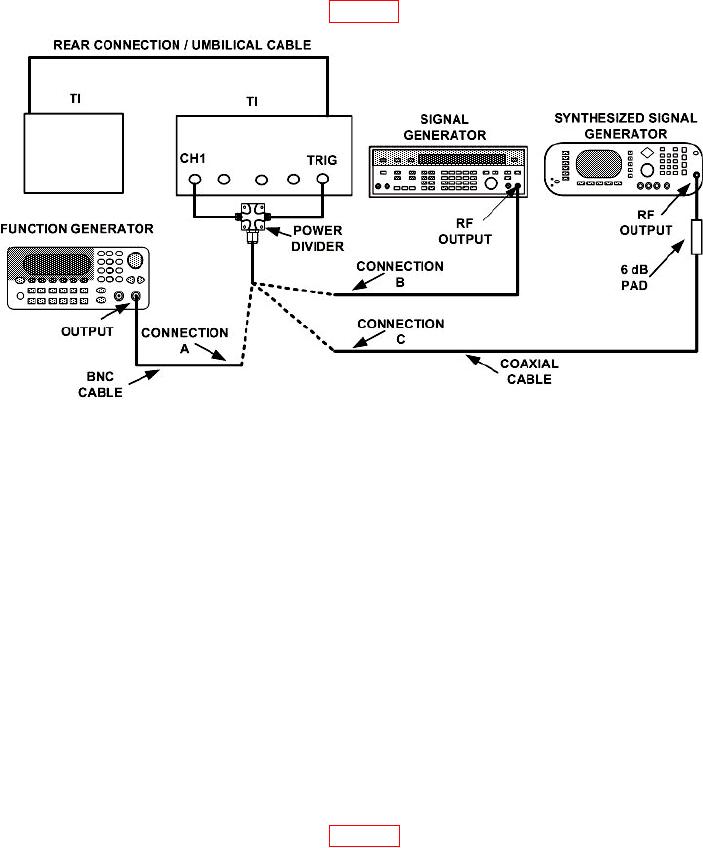
TB 9-4931-538-40
(2) Press SYSTEM CONTROL SAVE SETUP and ENTRY 4 pushbuttons. Press
More and Channels keys and set Channel 1 and display On is highlighted.
(3) Connect equipment as shown in figure 7, CONNECTION A.
Figure 7. Trigger sensitivity low frequency, 100 MHz and 2.5 GHz - equipment setup.
sine wave.
(5) Adjust function generator for a signal of 100 mV p-p as indicated on TI display.
(6) Press More, Trigger and TRIGGER LEVEL keys. Slowly adjust the RPG
control cw until trigger level on the TI just stops triggering. Press the SYSTEM
CONTROL CLEAR DISPLAY pushbutton each time the trigger level is changed until no
trigger is displayed. Record the trigger level setting (_____________). This value is Vpos.
(7) Reset the trigger level to 0.000 V and slowly adjust the RPG control ccw until
trigger level on the TI just stops triggering. Press the SYSTEM CONTROL CLEAR
DISPLAY pushbutton each time the trigger level is changed until no trigger is displayed.
Record the trigger level setting (_____________). This value is Vneg.
40 mV.
(9) Set the trigger level to 0.000 V. HF Sens and HF Reject to Off is highlighted.
(10) Press Timebase and TIME/DIV keys and set Sweep Speed = 2.00 ns/div.
(11) Connect equipment as shown in figure 7, CONNECTION B.

