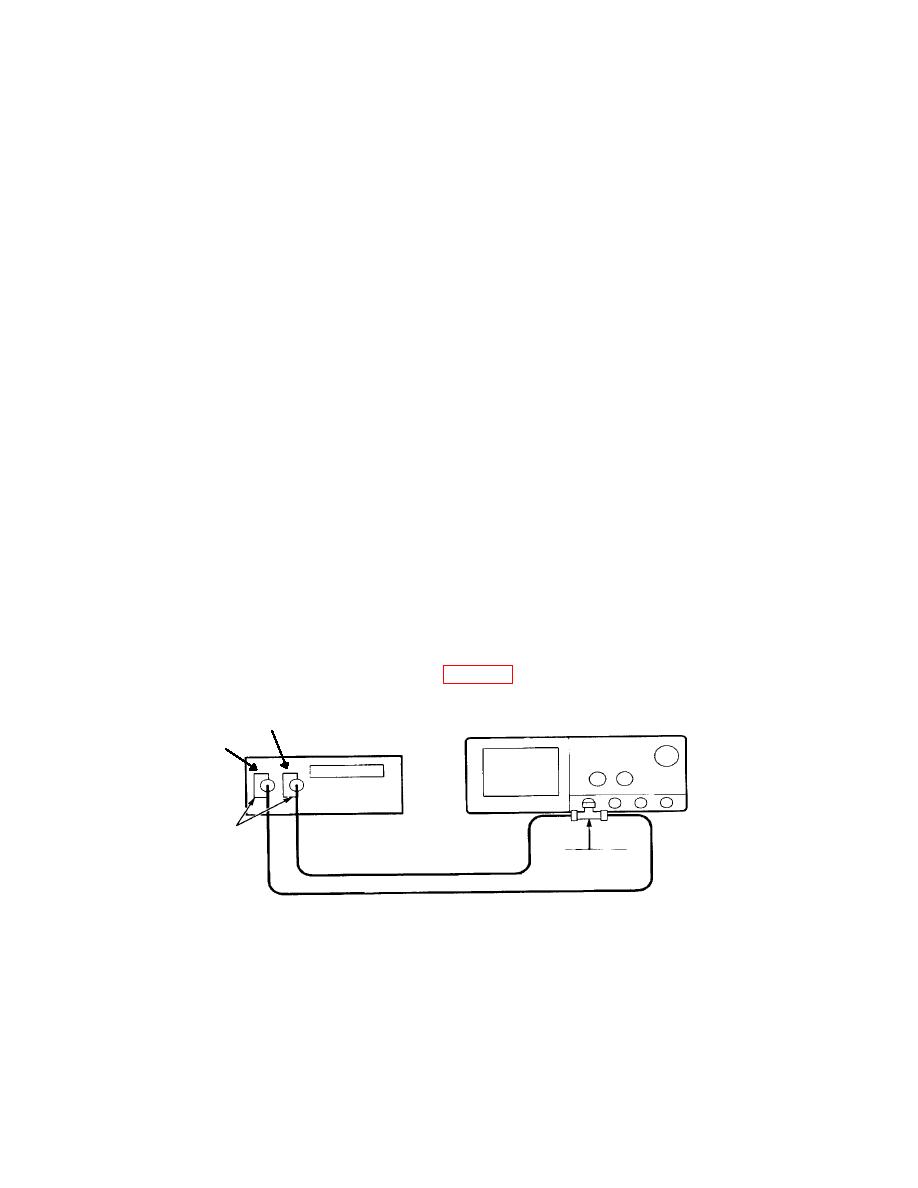
TB 9-6625-2320-35
(14) Press main-menu Select Measrmnt for Ch1 key.
(15) Repeatedly press side-menu -more- key until Frequency appears in side-
menu.
(16) Press side-menu Frequency key.
(17) If TI Ch1 Freq readout does not indicate between 950 Hz and 1.050 kHz,
perform b below.
(18) Press front-panel MEASURE key.
(19) Press main-menu Remove Measrmnt key.
(20) Press side-menu Measurement 1 key.
(21) Press front-panel WAVEFORM key.
(22) Press main-menu Save Wfm Ch 1 key.
(23) Press side-menu To Ref 1 key to save probe compensation signal reference.
(24) Remove equipment setup.
(25) Press front-panel MORE key.
(26) Press main-menu Ref 1 key.
(27) Press CH 1 key.
(28) Connect equipment as shown in figure 9 below.
SENSE
TEST INSTRUMENT
OUTPUT
CALIBRATOR
DUAL
BANANA
TO BNC
BNC T
ADAPTERS
CONNECTOR
50Ω COAXIAL CONNECTORS
CHANGE 1 35


