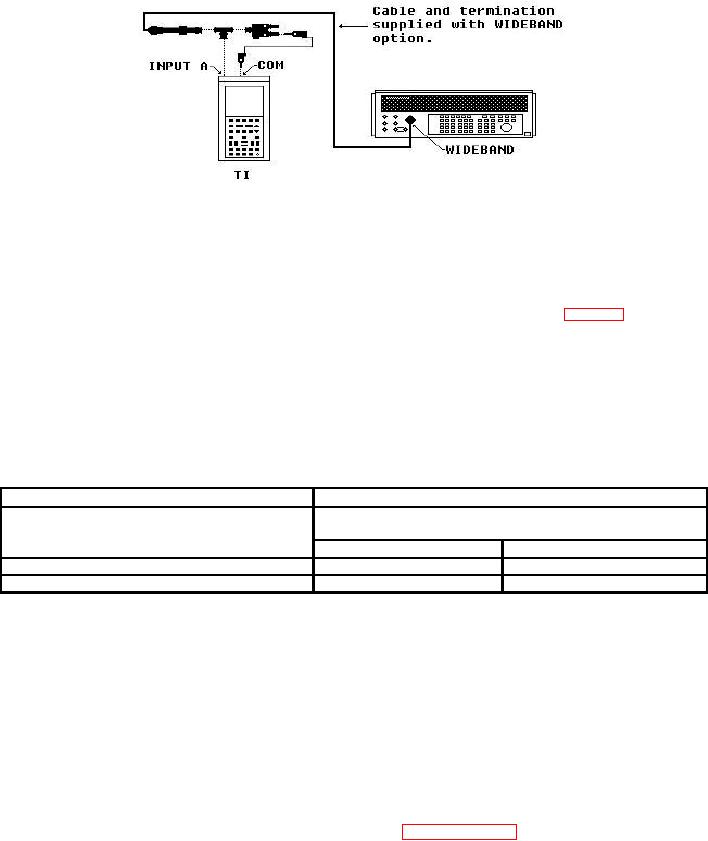
TB 9-6625-2341-24
CALIBRATOR
Figure 6. Meter ac voltage.
(9) Perform steps as listed in (a) through (d) below for each row in table 7.
(a) Under INPUT A pushbutton on left side, toggle (mV RANGE V) to
display 1 V rms AC.
(b) Set calibrator wideband to 1 volt output at selected Frequency.
(c) If TI Voltage indications are not within specified limits, perform b below.
(d) Set calibrator to stand-by.
Table 7. Meter AC volts
Calibrator
Test instrument
Voltage indication
(V ac)
Frequency settings
(MHz)
Min
Max
1.1
0.875
1.125
5
0.875
1.125
(10) Press pushbutton sequence as listed in (a) through (d) below:
(a) MEASURE MENU to display/highlight (V, Hz, dB, TIME).
(b) (F3) Hz.
(c) Toggle
or
to display/highlight Hz METER.
(d) (F5) SELECT ITEM.
(11) Set calibrator frequency to 1 MHz output.
(12) If TI frequency indication is not within 0.993 and 1.007 MHz, perform b below.
(13) Set calibrator to standby.
b. Adjustments. Complete adjustments are in paragraph 16 (R).

