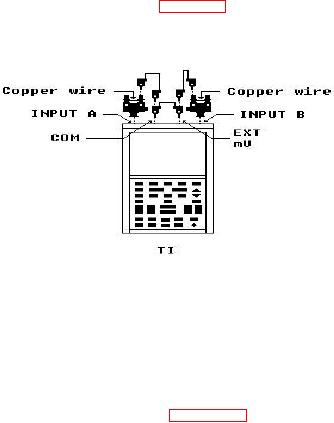
TB 9-6625-2341-24
(ii) (F5) SELECT ITEM.
(iii) (For original settings, EXT.mV needs to be selected. Change to
EXT.mV mode now press (F1) YES then (F1) CLOSE) or (if all ohm settings have been set
to original setting then press (F1) CLOSE), which will display/highlight RESET EXT.mV.
(iv) (F1) CLOSE.
(v) (F1) CLOSE.
(vi) SCOPEMETER/MAIN MENU to display SCOPE/METER:/EXT.mV
and etc.
(3) Press pushbutton BACKLIGHT (sun shaped pushbutton just below SPECIAL
FUNCT key) with AUTO SET together, then release.
(4) Set calibrator to produce + 12 V dc.
(5) Press (F4) CALIBRATE SCOPEMETER.
(6) Displayed are the numbers of calibration memories free. Press (F1) CLOSE to
display CONTRAST, SCOPE, METER, ESCAPE, and CAL STORE.
(7) Press (F2) SCOPE to display/highlight SCOPE and CAL 1.
(8) Set calibrator to standby.
(9) Remove +12 V dc from calibrator to TI.
(10)Connect equipment as shown in figure 9 below:
Figure 9. Input short.
(11) Toggle
to display/highlight ( or
CAL 5).
or
(12) Press (F5) READY, then wait till display/highlight READY is not
highlighted.
(13) Connect equipment as shown in figure 10 below:
30

